Your cart is empty.
shop now
Your cart is empty.
shop now
6 articles in this Topic
You may cancel or cancel your order before payment. Orders are normally processed immediately after check out.
If you wish to change or cancel your order, be sure to email our support as soon as you can. Once the order has been shipped, you may not change or cancel your order.
Unfortunately, due to the low-cost nature of our products, we are unable to offer refunds, returns, or exchanges. All sales are final. NearFilters reserves the right to refuse any returns at any time.
*At this time, our return policy has been updated to allow customers to cancel all unshipped orders at any time for a full refund. If you wish to cancel or have any questions, please contact customer service here.
So sorry for the issue! Unfortunately, we are only able to issue a refund to the original point of purchase for the order. Please reach out to your bank for more information on how to reroute the funds to the correct account.
Please follow the procedures for making a warranty claim and returning a product.
Please contact us via email ASAP by taking images of the courier number and product.
We will follow up and handle your feedback.
Please contact our customer service at support@nearfilter.com.
Please give us a detailed description of the issue as well as a photograph of the faulty product.
We normally respond within 48 hours.
Do not return the product until we have finished the process.
7 articles in this Topic
Generally, it will take 1-2 business days for us to prepare the package.
After that, it will take 2-8 business days for shipping.
Sometimes UPS/USPS/FedEx tracking information can be incorrect, and packages are marked as delivered before they actually arrive – oops! Your package will most likely be delivered within a few days, but it’s great to check with your neighbors and/or post office for more information in the meantime!
If you do not receive your order in a couple of days, please email our Customer Care team, within 14 days of the last tracking update, with your order number and tracking information so that we may assist you further! :)
Please check if your family or neighbors have signed for you, please contact our customer service after you confirmed not been signed.
In the event that you wish to change the shipping address after placing an order, please contact our Customer Service
Department at support@nearfilter.com as early as possible during the order processing stage to indicate your request.
If the package has not been dispatched yet, we will be able to ship it to the new address.
However, if the package has already been shipped, then the shipping information will not be able to be changed while the package is in transit.
We will be happy to change the shipping address for your order! Please email our Customer Care team by clicking HERE with your order number and the updated address ASAP, as we are only able to make changes to your order if it has not yet entered the packing process.
Unfortunately we are also unable to change your shipping address from a domestic US address to an International address, or from an International address to a domestic US address.
Please note that changes to your order may be limited during periods of high order volume, including launches and promotions.
We are unable to offer a pickup because we are trying to ensure that you receive your goods as soon as possible by limiting its delivery mechanisms.
Offering a pick-up service would complicate our logistics process and delay delivery time for all customers.
We are unable to provide combined shipping at this stage.
8 articles in this Topic
We accept the following forms of secure payment:
(1) PayPal
(2) Credit card via Paypal (Visa, MasterCard, Discover, American Express, etc.)
(3) Credit Card Directly
When a payment fails, please inform us of the error code or error message and leave us your email.
We will get back to you ASAP via email.
Please see below payment error codes that may appear if your order is unsuccessful:
9901 – Refer to Issuer
9902 – Unable To Route Transaction
9904 – Pick Up Card
9905 – Do Not Honour/Declined
9906 - Error
9907 - Pick Up Card, Special
9909 - Request In Progress
9912 - Invalid Transaction
9913 - Invalid Dollar Amount
9914 - Invalid Card Number
9915 - No such issuer
9919 - Re-enter Last Transaction
9930 - Form Error
9933 - Expired Card
9936 - Restricted Card
9938 - PIN Tries Exceeded
9939 - No Credit Account
9940 - Function Not Supported
9941 - Lost Card
9943 - Stolen Card
9951 - Insufficient Funds
9952 - No Cheque Account
9953 - No Savings Account
9954 - Expired Card
9955 - Incorrect PIN
9956 - System Error
9957 - Function Not Permitted to Cardholder
9958 - Function Not Permitted to Terminal
9959 - Suspected Fraud
9960 - Acceptor Contact Acquirer
9961 - Exceeds Withdrawal Limit
9962 - Restricted Card
9963 - Security Violation
9965 - Exceeds frequency limit
9966 - Acceptor Contact Acquirer, Security
9967 - Capture Card
9968 - Time out
9975 - PIN Tries Exceeded
9982 - CVV Validation Error
9991 - Card Issuer Error
9992 - Unable To Route Transaction
9993 - Cannot Complete, Violation Of The Law
9994 - Duplicate Transaction
9999 - PIN Error
99YX - Card Bin not allow DCC transaction
99YY - Card Bin allow DCC transaction
99N7 - CSC Validation Error
MORE QUESTIONS?
Please contact our support team here - Contact Us
If your credit card was declined when you first tried to place your order, you’ll see a pending transaction in your account. Don’t fret! We do not capture funds for declined transactions, and this charge will automatically drop off your statement within a few business days.
The main problem with credit card payment failure is that your credit card has been frequently refunded.
It is recommended to use PayPal, we have professional customer service to help you complete the order.
Once you are prompted to enter your payment information during checkout, please select the PayPal option, shown below:
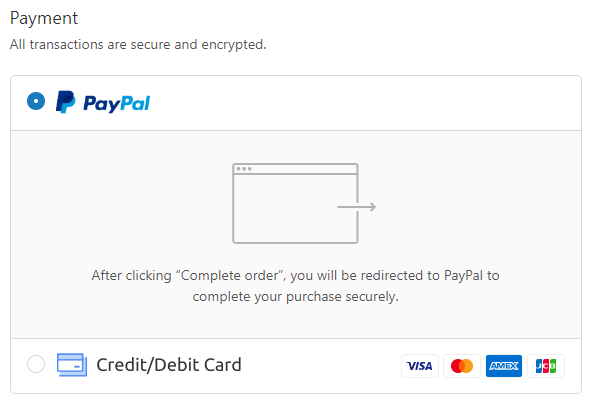
Once your payment has been received, we will send you a notification email to inform you about the order.
You can also visit NearFilters.com and log into your customer account to check the order status at any time.
If NearFilters.com has received payment, the order status will show "Processing".
When a payment fails, please inform us of the error code or error message and leave us your email.
We will get back to you ASAP via email or live chat.
5 articles in this Topic
In the event of a forgotten password, simply:
Go to ‘My Account’ and click on ‘Edit’ at the address tab to enter your new address.
To create your very own NearFilter Online Account, follow these simple instructions:
Click on the ‘Sign In’ button on the top right-hand corner of the home page
Click on the ‘Create an Account’ button at the bottom of the screen
Although you can order as a guest, having a NearFilter account will enhance your shopping experience by keeping you up to date with newsletters, storing your billing/shipping information, and ensuring faster checkouts.
Your order history will be available on your Dashboard on your Account page
6 articles in this Topic
Sorry for the delivery delay, Please tell me your order number, and I will help you check it. then we will refund or reship asap.
It is easy to place an order at Near Filter
Add the item to your shopping cart
Proceed to check out
Check out with your Paypal or fill in your email and shipping address, then continue to the shipping method
Continue to the payment method
Complete order
All payment and shipping data presented by our clients is kept secure and classified. Only approved personnel have access to this data.
The main problem with credit card payment failure is that your credit card has been frequently refunded.
It is recommended to use PayPal, we have professional customer service to help you complete the order.
Install the water filter after it is filled with water, and it is normal to filter out 2-4 gallons of water.
For each Near Filter order that you place, you receive a unique order number. You can quote the order number for all your purchase-related questions.
You can check your inbox or check to see if the mail is in the trash.
4 articles in this Topic
All payment and shipping data presented by our clients is kept secure and classified. Only approved personnel have access to this data.
A cookie is a small text file that is saved to, and, during subsequent visits, retrieved from your computer or mobile device.
We use cookies to enhance and simplify your visit. We do not use cookies to store personal information or to disclose information to third parties but rather to store your choice of start page and to store your details.
Session cookies are used when you apply product filtration and to check if you are logged in. You can easily erase cookies from your computer or mobile device using your browser.
Customer information pertaining to name, card billing details, and shipping addresses are necessary to process any electronic transactions via credit/debit cards. These are essential inputs into fraud detection mechanisms.
Although online security is implied for each order and the confirmation procedure is one-time for account information, if you are utilizing a different debit/credit card, your request will be subjected to online security confirmation once more.